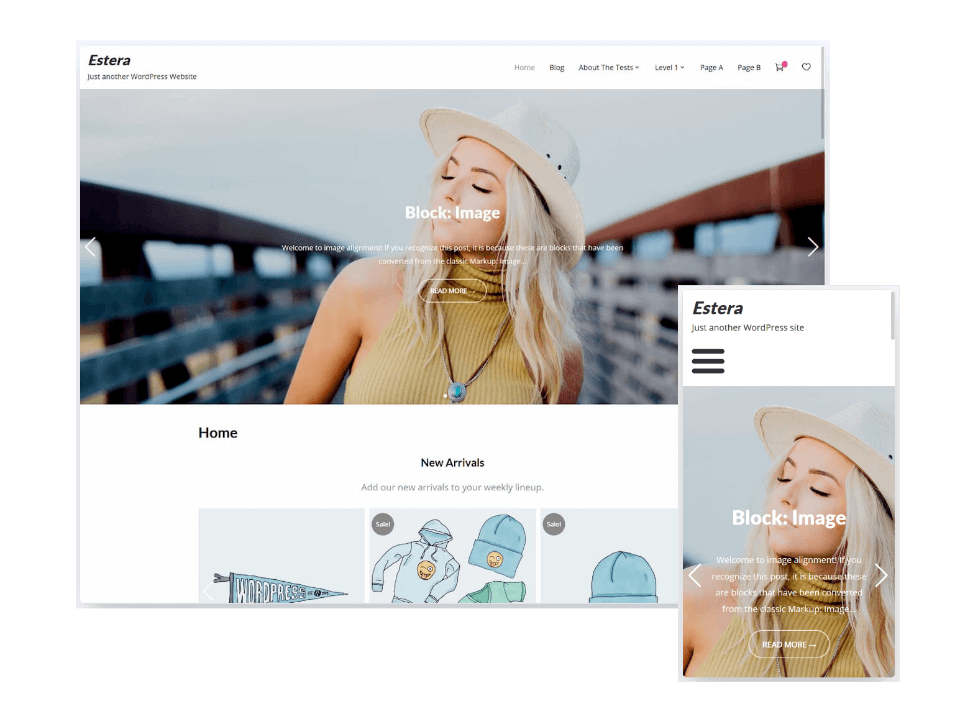
Watch Video Tutorials:
2. Video Two: Import demo content from the site library
Estera
===
Estera is a lightweight, SEO friendly WordPress theme, optimized for creating blazing fast blogs, portfolio websites and WooCommerce online stores. This multi-purpose theme is very intuitive to use and provides an exhaustive documentation and plenty of options in the theme customizer, which makes it accessible and easy to use even to people with little or no coding experience at all. The theme features a fully customizable header slider, powered by posts or products. Plenty of options to customize the theme to taste. Option to pick between right sidebar, left sidebar or full-width layout. The visitors can choose between light and dark (night) theme mode and change their preferences with a single click. The theme features a beautiful typography and an option to choose between different types of fonts. Option to add or remove post meta information. The theme is focused on speed and user experience. It scores remarkably high on Google Page Speed Insights. The theme is built with the Gutenberg editor in mind but it also integrates well with the good old Classic editor. This versatile theme works smoothly with the most popular WordPress plugins. You can create a high-conversion e-commerce or portfolio website in just a few minutes, just import demo content from our beautiful site library. The theme is highly extensible and developer-friendly. It follows the Theme Hook Alliance best coding practicies to ensure smooth integration and best results.
Installation
Theme Installation
Clone or download this repository, unzip it and paste it inside the wp-content => themess folder on your server. In the WordPress dashboard, activate the theme from 'appearance=>themes'.
License activation
You need to activate your subscription to this theme in order to import demo content and receive theme support and updates. To do that, check your email, navigate to appearance => theme options and enter your license key.
Install Recommended Plugins and Choose a Template
Estera is a highly customizable theme and will work well on its own. However, if you want to save time, take full advantage of its options and import demo content to make it look like any of the sites from the site library, you would first need to install and activate a few plugins that are preconfigured to work with the theme demos and after that import the files.
It is not necessary to install all of the plugins that the theme suggests as recommended in the WordPress dashboard, however, you need to make sure you have installed and anctivated the plugins that are needed for the demo template you choose to import.
Shop Template
For the Shop demo to work, you would need to install:
Portfolio Template
For the Portfolio to work, you would need to install:
Blog Template
For the Blog demo to work, you would need to install:
When you log in to the WordPress dashboard, you will see a notice to install all the recommended plugins. Go on, install and activate the plugins that you would need. Skip Woocommerce configuration for now, you can do that later.
Import Demo Content
Important: Before importing, make sure you have installed and activated the recommended plugins. It is recommended to install just one demo content on a clean installation. Do not install more than one demo, unless you really know what you are doing, otherwise, you may bloat the website with unnecessary content or even break the website. If you really need to override a theme demo, you should first delete all the content from the previous demo. You can do that via the WP Reset plugin.
Making you website look exactly like any of the demo templates from the site library is really easy! You just have to pick up a demo content from the site library and import it via the One Click Demo Import plugin.
One Click Demo Import
The easiest way to import a demo is with One Click Demo Import plugin. In the WordPress dashboard, click on Appearance => Import demo data and you will see the plugin’s main page with import demo data button. Before clicking the button, make sure once again that all the required plugins for the specific demo have been installed and activated. After you press the submit button, go make yourself a cup of coffee and wait for the importer to do its magic. It might take awhile. It is recommended to leave the browser upload screen open during the execution time. After a few minutes, you should see a success message that all data has been successfully imported! Now, if all went well, when you visit the site’s homepage, you should see the exported content and the site should look exactly like the demo!
Troubleshooting:
- My menu items does not display correctly – Go to
appearance => menus, select the menu you want to appear and put a tick onDisplay Location: Primaryat the bottom of the page. - Woocommerce cart and checkout menu items does not work. – You might need to set up the Woocommerce pages via
Woocommerce => Settings => AdvancedandWoocommerce => Settings => Products - One Click Import plugin is returning Internal Error 500 – Downgrade the plugin to version 2.5.2 and try again.
- Homepage slider is missing from blog demo – Go to
appearance => customize => homepage settings. Foryour homepage displayssetting, chooseyour latest posts. - Posts not assigned to the corresponding categories – You will need to go to each singe post and update it.
License
- License: GNU General Public License v2.0
New Features
Awesome new features since Estera Pro theme version 1.0.8 are available!
Change Font Sizes
Now you are able to change the font sizes of text and headings – no coding needed! Just go to appearance => customize => Fonts section and change the font sizes to taste!:
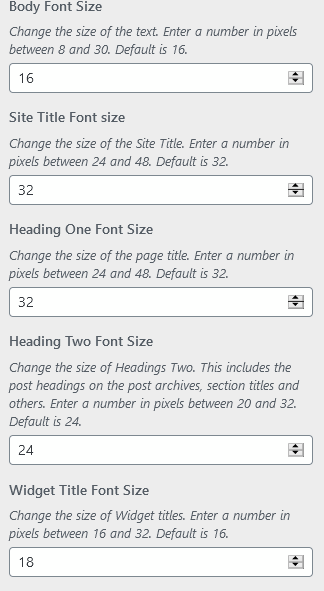
Add Widgets to the footer
Now you can add as many widgets to the footer as you want! Just go to appearance => customize => widgets. There are two more registered widget areas called “Footer 1” and “Footer 2”.
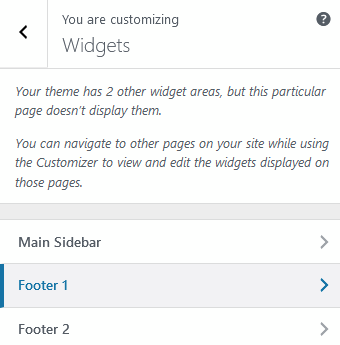
Add a widget in any of those too and it will appear in the site footer, right above the footer credits.
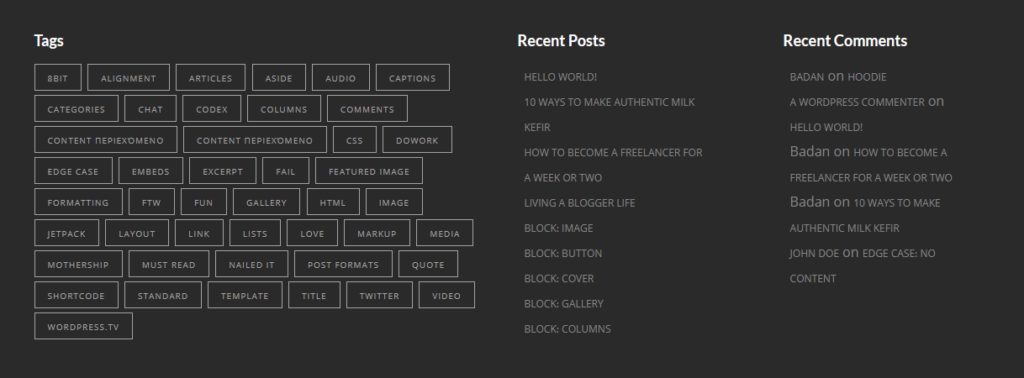
Happy blogging!
